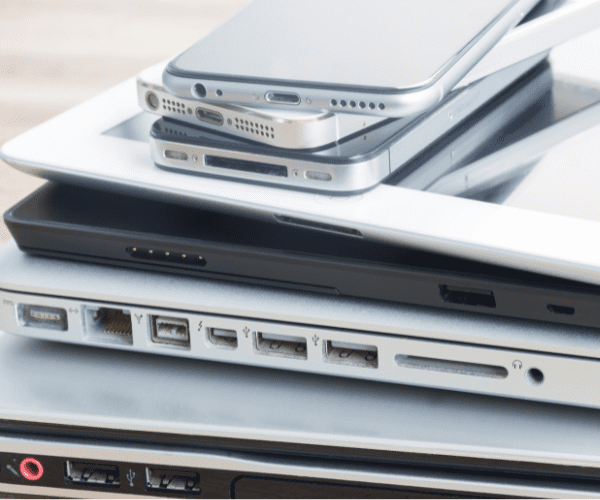Third Party Patching
Why Third-Party Application Patching Needs to be Automatic
Topics: Third Party Patching
Kaspersky Labs identified software vulnerabilities as the leading cause of breaches in 2021, outpacing phishing for the first time ever. This data means that organizations need to add third-party patching to their cybersecurity position. If you aren’t patching third-party applications, it is important to get started now.
Google Chrome has Eighth Zero Day Vulnerability
On November 25, 2022 Google released the eighth zero-day fix for Chrome in 2022. This flaw is being tracked as CVE-2022-4135. Details for this vulnerability were being held at the time of this writing to dissuade bad actors from using this vulnerability, and to give users time to update Chrome.
For those of you at home, that means this is the eighth update that is already being exploited in the wild at the time the fixed versions were released for 2022. Previous releases included:
- CVE-2022-3723 – October 28th
- CVE-2022-3075 – September 2nd
- CVE-2022-2856 – August 17th
- CVE-2022-2294 – July 4th
- CVE-2022-1364 – April 14th
- CVE-2022-1096 – March 25th
- CVE-2022-0609 – February 14th
How Fast are you Third-Party Patching?
Having an appropriate response to zero-day vulnerabilities means starting the process of updating your environment as quickly as possible. If you need to deploy to a pilot group, a preproduction group, and a production group to maximize compatibility, you likely need to start the same day that the updates are released.
Looking at the dates above including the most recent one, users in the United States may notice something. CVE-2022-2294 and CVE-2022-4134 were released on July 4, which was Independence Day, and November 25th, which was the day after Thanksgiving. CVE-2022-3075 was on September 2, which was the Friday before the Labor Day weekend. All three of these dates are likely impacted by time off. Therefore, it is highly likely that the people who oversee and create update packages and deploy the updated software were out of the office and late to the vital updates. Does your security posture require that your users log in on their days off or national holidays to deploy zero-day updates? If it doesn’t, how do you respond to the need to deploy these updates quickly?
Automate Third-Party Patching
At Recast, when we came back to the office on November 28th after a well needed Thanksgiving break, our deployment of this new version of Chrome had already begun with no input from anyone on our team. In fact, the deployment started to our test group on Friday, which was the day the patch was released. Our full environment deployment started the Monday we came back, and it became mandatory within the next two days. We didn’t have to lift a finger to start our road to compliance with CVE-2202-4135.
The Magic of Third-Party Patching Software
Recast Application Manager can automate the deployment of the most popular third-party applications in your ConfigMgr or Intune environments. You can create one set of deployment rules for all your applications, or you can create one for each of the applications you want to update in your environment. The best part about Application Manager is that once you have the deployment rule configured for the application, it will run automatically until you turn it off. It doesn’t matter if the update is released on a national holiday or on a day where your whole team has taken the day off, Application Manager will get started with the update automatically. Recast Application Manager is now available and can help you get a firm grip on your third-party application patching.
Start the Installation Remotely with Right Click Tools Enterprise
The best part about having Application Manager create and distribute your third-party application updates is that Remote Software Center in Right Click Tools can help. When you need to start an update manually or remediate a computer that is having trouble, Remote Software Center assists seamlessly. You can see all the applications that are deployed to a device or a collection of devices, and immediately start them individually or in bulk. Remote Software Center can also show installation status and error codes for devices, so you can find if a computer has a status that is interrupting installation or has tried to install previously and runs into an error.
More Information
Recast Software recently released Application Manager, a third-party patching tool that empowers organizations to maintain their environment’s integrity with greater ease. Right Click Tools Enterprise, our flagship software, has long served companies globally, enabling them to more efficiently manage their endpoints within the MECM ecosystem. Learn more about Recast Software here.