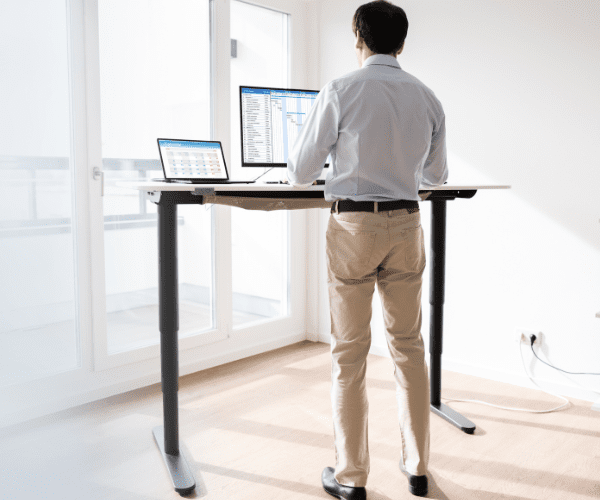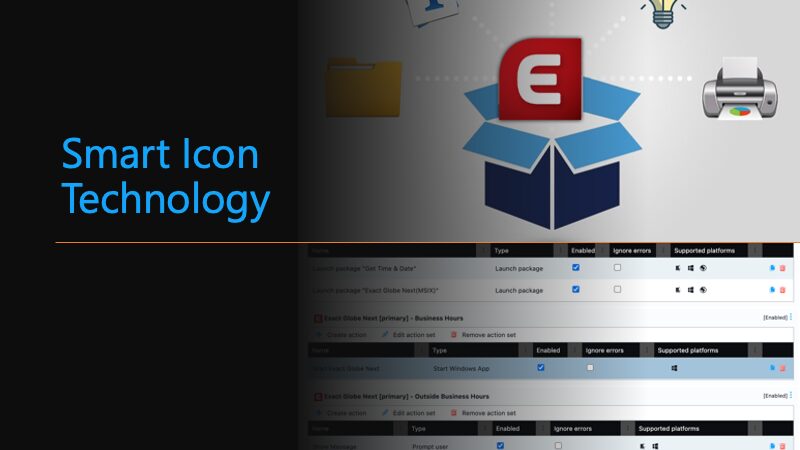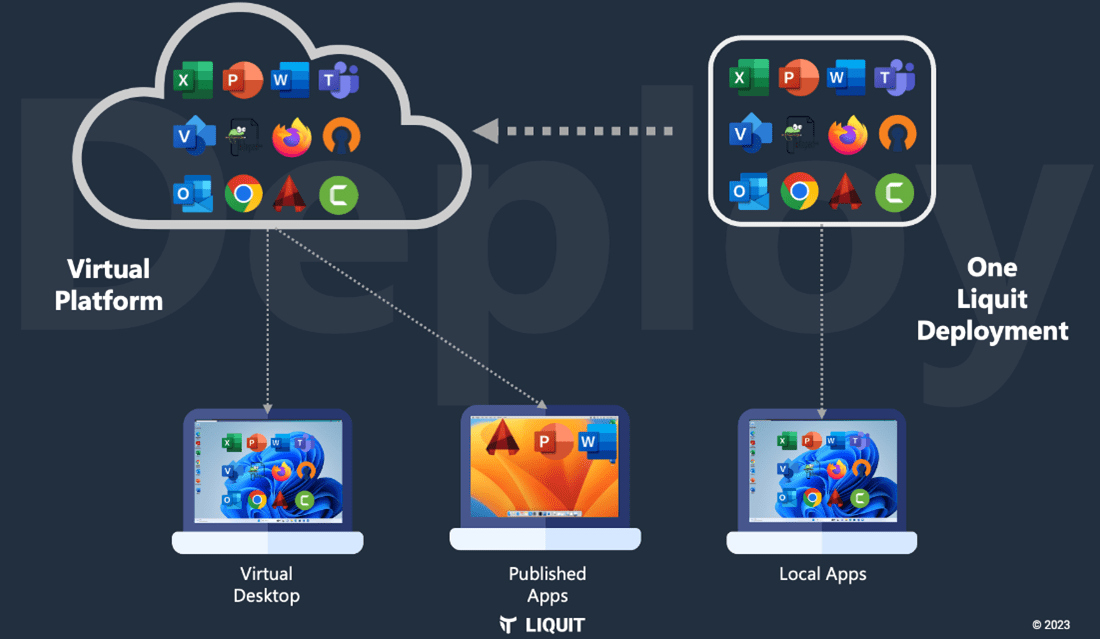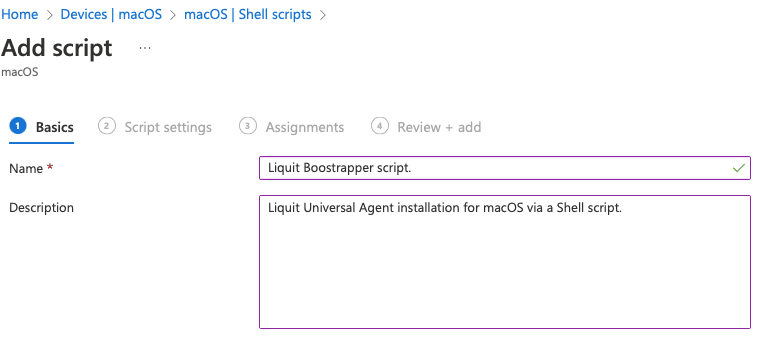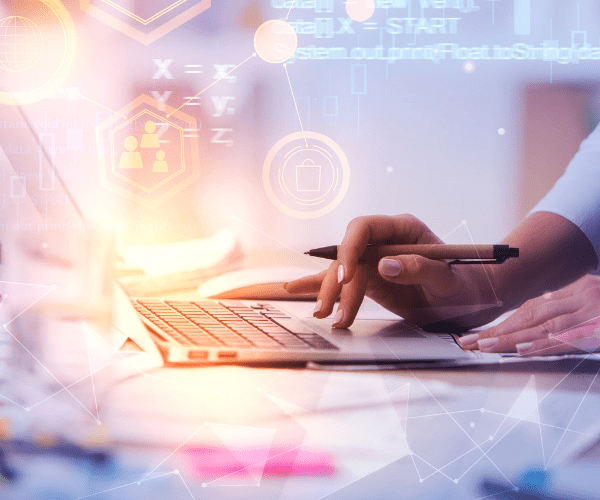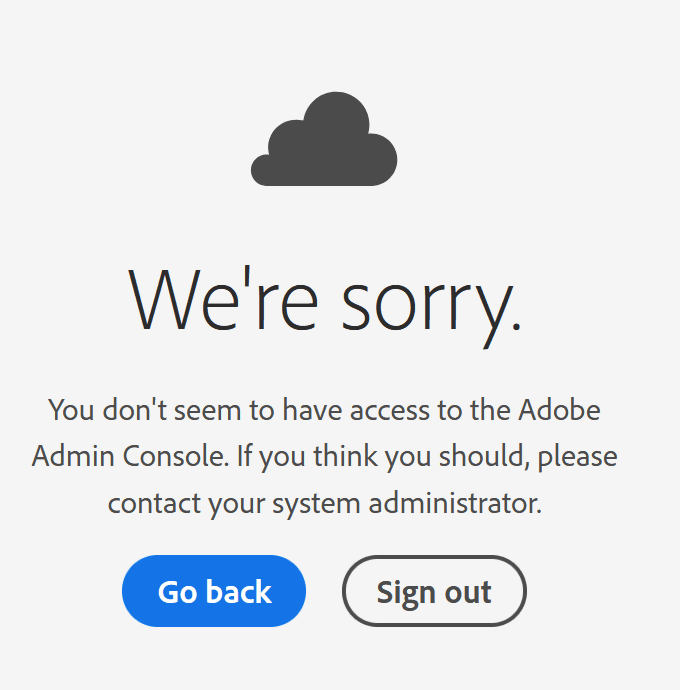Liquit
App-V End of Life: Your Transition Strategy
Topics: Liquit
In this blog, I will explain how Liquit can mitigate the impact of App-V’s end of life. Microsoft has announced that the curtain will definitively fall for App-V in April 2026. That’s wonderful, but what should we do now?
Understanding the App-V End-of-Life Transition
In Microsoft’s own official guidance for App-V replacement, they recommend that users transition from App-V to Azure Virtual Desktop and adopt MSIX as their packaging format. This advice seems to be a swing and a miss. The implication here is that all application packaging should now be done in MSIX format, with deployment facilitated through MSIX App Attach.
What Microsoft’s recommendation fails to address are the lingering compatibility issues associated with MSIX. This means that a direct conversion from App-V to MSIX or a complete repackaging of the application into MSIX, will not have a higher success rate.
It’s often necessary to turn to an open-source kit like the Package Support Framework (PSF) or third-party tools such as PsfTooling to tackle these compatibility challenges These solutions provide the much-needed support to ensure a smoother transition and better compatibility when working with MSIX.
Many organizations are still heavily reliant on App-V, which raises questions about the recent push towards MSIX. It seems a bit hasty to recommend such a significant change without providing a thorough explanation of what the transition entails.
These organizations should have a more developed and stable MSIX ecosystem before making such transitions. The proposed go-to-solution should not introduce compatibility issues. Adopting a new technology that is not yet fully refined makes a smooth transition with minimal chances of disruption less likely.
A Smooth Transition for Application Management with Liquit
Many IT professionals are asking for a better solution with those in larger organizations facing the daunting challenge of transitioning their entire software portfolio. App-V and MSIX packaging is complex, time-consuming and costly.
On the bright side, Liquit Workspace, doesn’t require specific packaging knowledge, and the steps below demonstrate how it:
- Makes management effortless
- Translates into computing and storage cost savings with the absence of an App-V infrastructure
it’s still possible to continue using your App-V packages with Liquit after April 2026, which gives your organization the crucial advantage of more time to make a complete transition. This breathing space allows organizations to reassess their application landscape, considering whether repackaging is necessary at all.
As software vendors innovate, alternatives may emerge, like SaaS solutions or native installers that easily adapt to various platforms, including virtual and physical desktops. And if conversion to an App Layering product is the only option, Liquit Workspace has you covered there too. Thanks to our smart-icon technology, users see only the icon they need—today it might be an App-V package, but tomorrow it could just as easily be a native installer. Let’s look at the steps involved in using Liquit for this purpose.

Step-by-Step Guide to Managing the App-V End-of-Life Transition with Liquit
The steps involved in using Liquit as a rescue strategy that ensures a smooth transition for its users as App-V reaches its end-of-life are simple.
Since automation is key to streamlining workflows, you’ll be pleased to know that the steps I’m about to share can be completely automated with a PowerShell Script.
My colleague, Roel van Bueren, is an expert on this topic and has covered it extensively in his insightful blog post on app-v packages. Don’t worry if scripting isn’t your cup of tea, because I’ve laid out the steps below for you to easily follow.
Are you interested in setting up an entire Liquit environment rapidly with just one script? Including adding a number of packages that are automatically created with PowerShell. Look no further! In my upcoming blog post, I’ll guide you through the process step by step. Stay tuned for the details on how to streamline Liquit Workspace administration and boost efficiency.
Step 1: Obtain Information from an App-V Package using Microsoft Application Virtualization Sequencer
For this step, the Microsoft Application Virtualization Sequencer is required. Currently, the App-V Sequencer is part of the Windows Client Assessment and Deployment Kit (Windows ADK).
Step 2: Add an App-V Package in Liquit Workspace
The End Result
Would you like to revisit the steps for adding an App-V package into Liquit Workspace at your leisure? We also have a step-by-step instruction document available.
If you still have questions about how we can assist you, send us an email at transition@recastsoftware.com.