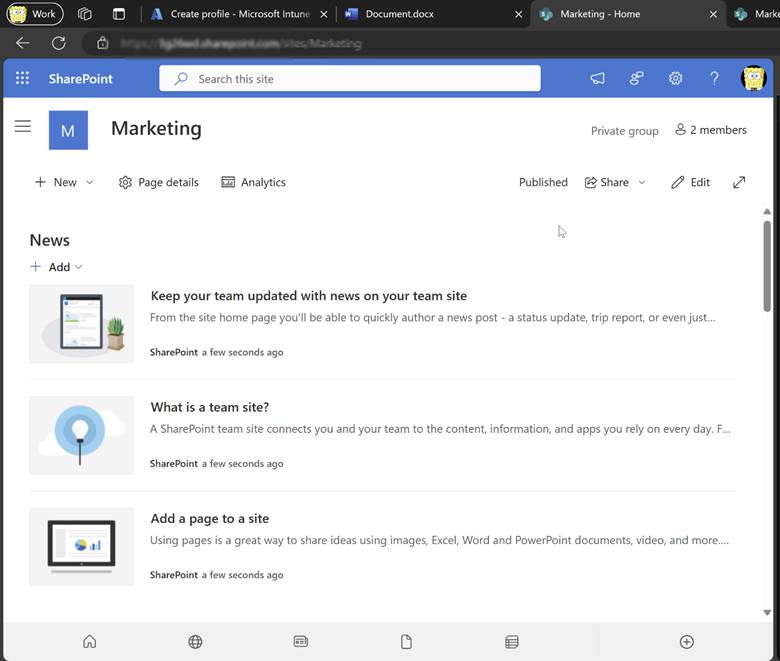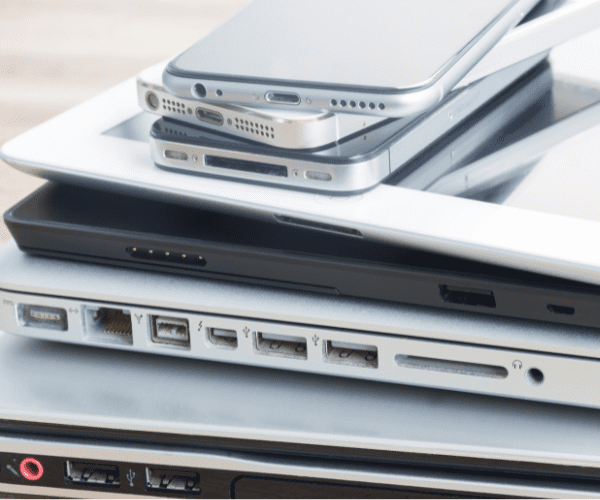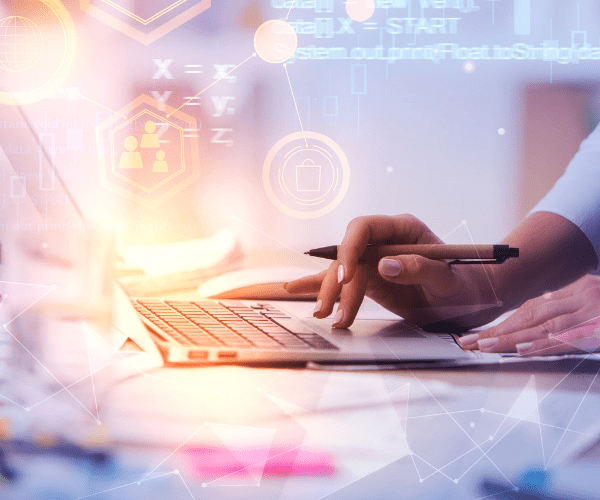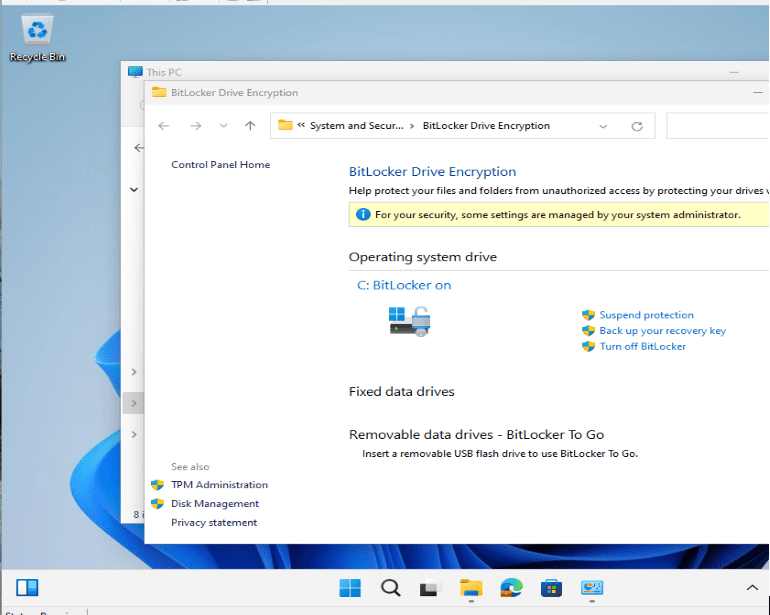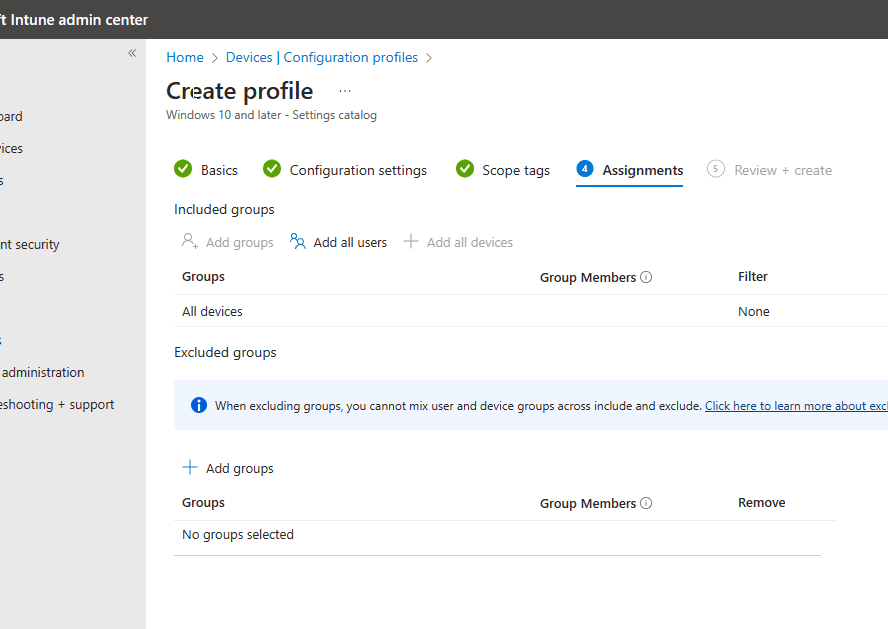Intune
Configuration Manager and Intune: Why ConfigMgr Remains Valuable
Topics: Intune
Recast team member, John Yoakum, has written a partner piece to this blog post. Read John’s article, Why Microsoft Configuration Manager Endures in a Cloud-First World, here.
This post, my second guest post for Recast Software, explores the ongoing value of Configuration Manager (ConfigMgr) amidst the cloud-based device management evolution. As you may know, I am a fan of cloud-based management with Intune. With Microsoft Intune reshaping organizational approaches to device and application management, it’s important to understand why ConfigMgr remains a vital tool in many IT arsenals. Let’s unravel the reasons behind ConfigMgr’s continued relevance despite the rise of Intune.
The Evolution of Configuration Manager and the Future of Intune
ConfigMgr has been a cornerstone of enterprise IT, adept at managing a diverse range of devices, operating systems, and applications. The rise of cloud computing brought the advent of Microsoft Intune, a service that’s often bundled with existing enterprise licenses. Intune excels at mobile device and application management (MDM and MAM) and is increasingly viewed as the future of endpoint management. The shift towards remote work, especially during the Covid era, accelerated the pivot from traditional on-premises management to cloud-based solutions.
Why ConfigMgr Still Holds Weight
In the face of Intune’s capabilities and advancements, ConfigMgr retains several advantages that make it indispensable for many organizations:
On-Premises Management
For organizations in the healthcare or production space, as well as some other industries, it is currently not possible to move all devices to cloud management due to security regulations. Additionally, on-premises management is still necessary for many legacy applications that are no longer maintained but remain essential for companies.
Hybrid Capabilities
ConfigMgr works in hybrid environments where both on-premises and cloud services coexist. This interoperability allows organizations to steadily migrate to cloud-based operations while retaining firm control over their on-premises infrastructure, a key consideration for industries navigating complex digital transitions.
Advanced Reporting and Automation
ConfigMgr’s reporting capabilities are more comprehensive and near time compared to Intune. It offers detailed insights into the IT infrastructure, which is essential for large enterprises with extensive IT landscapes. Intune currently has delays and gaps in the reporting features.
Wide Range of Supported Devices and OSs
While Intune is primarily focused on modern devices and operating systems, ConfigMgr supports a wider range of devices and legacy systems. This makes it a crucial tool for organizations that continue to use older OSs and technologies. For instance, many large organizations purchased expensive instruments and the control software for those tools only run with a legacy operating system. It is common for instrument vendors to decline to upgrade accompanying software so that it functions with newer OSs.
Granular Control
ConfigMgr provides nuanced control over software deployments and updates. It offers detailed configuration options, a key aspect for organizations with specific and complex IT needs.
Comparison of Microsoft Intune and Configuration Manager
| Feature/Aspect | Microsoft Intune | Configuration Manager (ConfigMgr) |
| Deployment Type | Cloud-based (SaaS) | On-premise (with cloud capabilities through co-management) |
| Management Focus | Mobile Device Management (MDM), Mobile Application Management (MAM) | Comprehensive device management, including servers |
| Infrastructure Requirements | Minimal, as it is cloud-based | Requires on-premises infrastructure |
| Setup and Maintenance | Easier to set up and maintain due to its SaaS nature | More complex setup and maintenance |
| Scalability | Highly scalable with cloud resources | Scalable but can be limited by on-prem resources |
| Device Support | Primarily modern devices and operating systems | Broad range including legacy systems |
| Customization and Control | Less customizable, more streamlined approach | Highly customizable with deep control options |
| Updates | Managed by Microsoft with Autopatch | Requires manual setup and deployment of updates |
| Security | Using signals from millions of endpoints | Comprehensive security features, often requiring additional configuration |
| Analytics and Reporting | Basic reporting capabilities sometimes with significant time delays | Advanced reporting and analytics features |
| AI and Advanced Features | Emphasis on AI-driven analytics and security | Traditional approach, less focus on AI-driven features |
| Ideal Use Case | Organizations looking for a cloud-first, mobile-centric approach without current, complex on-prem infrastructure | Organizations with complex, hybrid environments needing detailed control |
The Future of Endpoint Management
While ConfigMgr remains a robust tool for IT management, especially in complex and hybrid environments, the future leans toward a cloud-first strategy with Microsoft Intune. Intune embraces the latest innovations, particularly in areas like advanced analytics and AI-enhanced security features. These cutting-edge capabilities are being integrated into Intune, signaling Microsoft’s commitment to its cloud-first strategy.
It’s important to recognize that Intune is not intended to be a direct replacement or a second version of ConfigMgr. Instead, it represents a paradigm shift in device management. Adopting Intune requires a change in mindset: it requires agility, innovation, and sometimes even creativity in managing devices. The goal isn’t to replicate ConfigMgr’s functionalities within Intune, but to explore new possibilities and workflows enabled by a cloud-based environment.
Intune still has gaps in comparison to the extensive features of ConfigMgr. However, these gaps can present opportunities for creative problem-solving. By following the Intune community’s conversations, organizations can find innovative ways to address challenges, leveraging shared knowledge and experiences.

Conclusion: Configuration Manager in the age of Intune
In summary, while ConfigMgr continues to showcase its value, Microsoft is leaning heavily into Intune. Embracing Intune means adapting to a new way of managing devices, a journey that involves learning, innovation, and community engagement.
If you have questions about this or if you want to find other blogs about Modern Device Management, read more content about Intune here on the Recast blog or check out my personal blog here.
Additional Intune Posts
- How to create a Win32 application and deploy with Intune
- How to Set Up Free Microsoft 365 Developer Program
- Collecting Custom Inventory with Intune: A Step-by-Step Guide
- Configure BitLocker on Windows Devices with Intune
- How to Upgrade Windows 10 Devices to Windows 11 with Intune
- Step-by-Step Guide: Enabling Windows LAPS in Entra ID
- How to Configure Bitlocker with Intune
- How to Set Up Windows LAPS with Microsoft Intune